Hello friends, after a little break we are bark. Hope you guys are doing fine. Today i am going to discuss about cleaning junk files. Most of us knows about this. But we don't focus on this. It is a small matter. But this small matter can harm your PC. You should know the importance of cleaning junk files-
1. Huge amount of junk files can take huge amount of your PC's space. So, by cleaning junk files you can free your space.
2. Junk files can slow you PC. You obviously don't want to slow your's. So you can run your PC smoothly by cleaning junk files.
These are the common criteria of junk files. Now, I am going to show you how to clean junk files.
There are basically 3 ways to clean junk files. They are-
1. %temp%
2. prefetch
3. recent
1. %temp%
This is very simple. Press "window button+R"> type %temp%> press OK> select all the files > then delete all files.
Skip those files that are not willing to be deleted !
2. prefetch
Now, let me inform you prefetch. It contains the log files and folders of the recent day. You may need these files later. So, first you have sort the files by date. Then you have to keep the files of recent date and delete the rest files (like, if it is 27 Jan you have to keep the files of 27 Jan and delete the rest files). First press "windows button+R"> write prefetch> press OK>sort the files by date>keep recent date files and delete the rest.
3. recent
This is same as %temp% process. . Press "window button+R"> type recent> press OK> select all the files > then delete all files.
This is all about our today's topic. Give your feedback and stay connected with us. Be safe & be happy.
Thank you.
------------ D3vi1 Kn1gh7
-



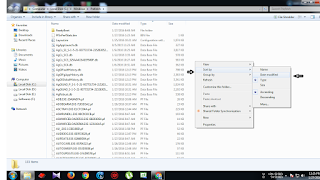








Download and use Krojam Cleaner, this is best to clean junk files.
ReplyDelete